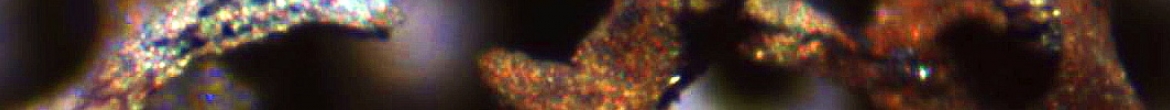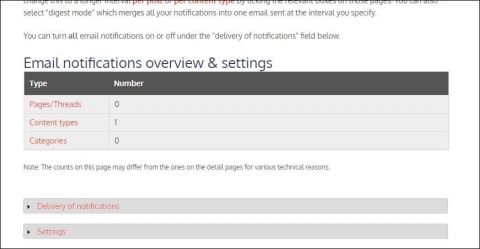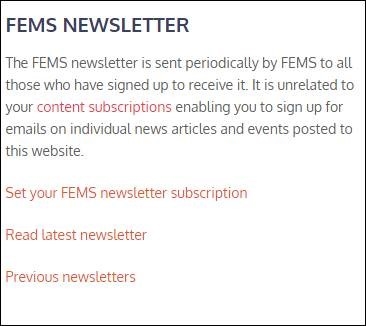Sign up for e-mail alerts!
To set up your e-mail alerts:
This is possible for anyone with an individual account. You can create an individual account by clicking on the Log In tab (top right on menu bar) and then clicking on “create new account” and by following the instructions therein.
Firstly after you’ve logged in from clicking the verification link, you’ll be taken to your profile – click on “Subscriptions”.
If already logged on, click on your profile (either at “hello username”, top right of the screen or on the right hand side half way down the home page on privileged links “see my account/profile” ):
That will take you to a new page which has full instructions on it at the top, and at the bottom you can set your various preferences by clicking the links:
The “FEMS Newsletter” sidebar explains the difference between the “newsletter subscriptions” and the “content subscriptions”: